
Beautiful tables with gt and gtExtras
Tom Mock

Why do we care about tables?
Why do we care about graphs?
Both Graphs and tables are tools for communication
Better Graphs/Tables are better communication
A grammar of graphics
ggplot2is an application of the grammar of graphics for RA default dataset and set of mappings from variables to aesthetics
One or more layers of geometric objects
One scale for each aesthetic mapping used
A coordinate system
The facet specification
A grammar of graphics1
Easy enough to rapidly prototype graphics at the “speed of thought”

Powerful enough for final “publication”

Tables with R
Construct a wide variety of useful tables with a cohesive set of table parts. These include the table header, the stub, the column labels and spanner column labels, the table body and the table footer.
Easy enough to rapidly prototype

Powerful enough for final “publication”

What about merging graphs AND tables?
🌶️ Hot take - Horizontal bar charts and simple charts with facets are already tables.

| body_mass | plot | |
|---|---|---|
| Adelie | ||
| male | 4,043.49 | |
| female | 3,368.84 | |
| Chinstrap | ||
| male | 3,938.97 | |
| female | 3,527.21 | |
| Gentoo | ||
| male | 5,484.84 | |
| female | 4,679.74 | |
Bar plot code
ggplot(grp_df, aes(x = body_mass, y = sex)) +
geom_col(fill = "purple") +
geom_text(
aes(
label = scales::label_number(big.mark = ",", accuracy = .1)(body_mass)
),
position = position_nudge(x = -100), hjust = 1,
color = "white", fontface = "bold"
) +
facet_wrap(~species, ncol = 1) +
bbplot::bbc_style() +
theme(
panel.grid.major.x = element_line(color = "grey"),
panel.grid.major.y = element_blank()
)Hot take, continued


Distribution, code

gtExtras
Themes: 7 themes that style almost every element of a gt table, built off of data journalism-styled tables
Utilities: Helper functions for aligning/padding numbers, adding fontawesome icons, images, highlighting, dividers, styling by group, creating two tables or two column layouts, extracting ordered data from a gt table internals, or generating a random dataset for reprex
Plotting: 12 plotting functions for inline sparklines, win-loss charts, distributions (density/histogram), percentiles, dot + bar, bar charts, confidence intervals, or summarizing an entire dataframe!
Colors: 3 functions, a palette for “Hulk” style scale (purple/green), coloring rows with good defaults, or adding a “color box” along with the cell value
Themes
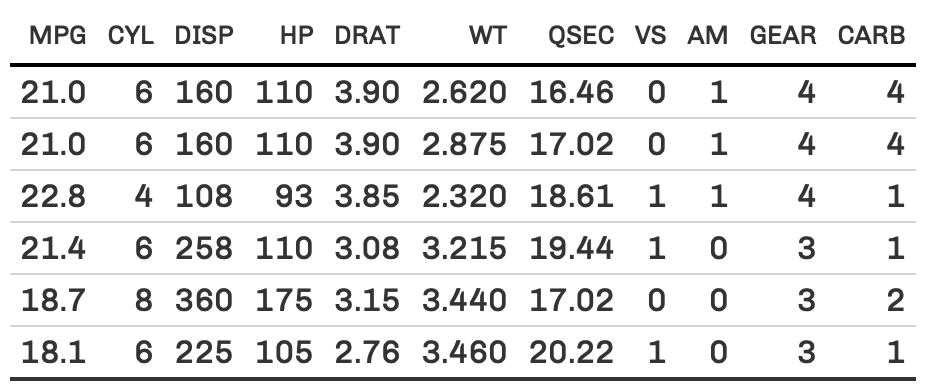
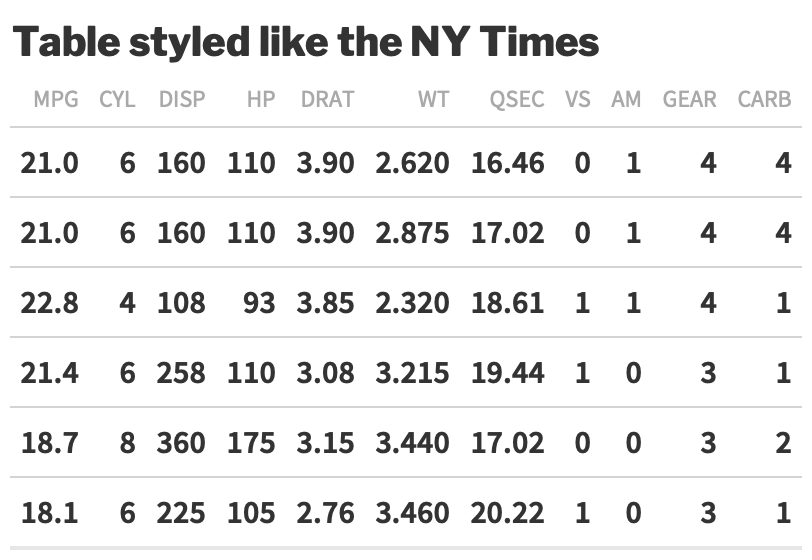
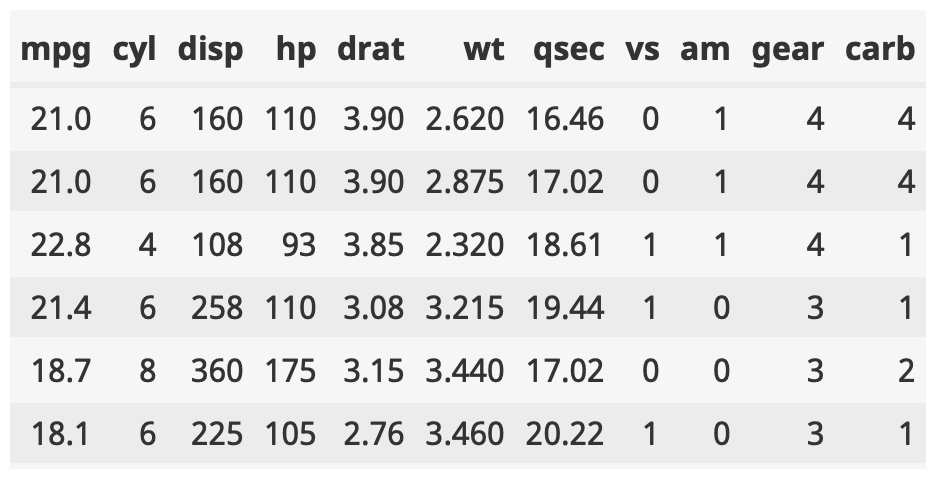
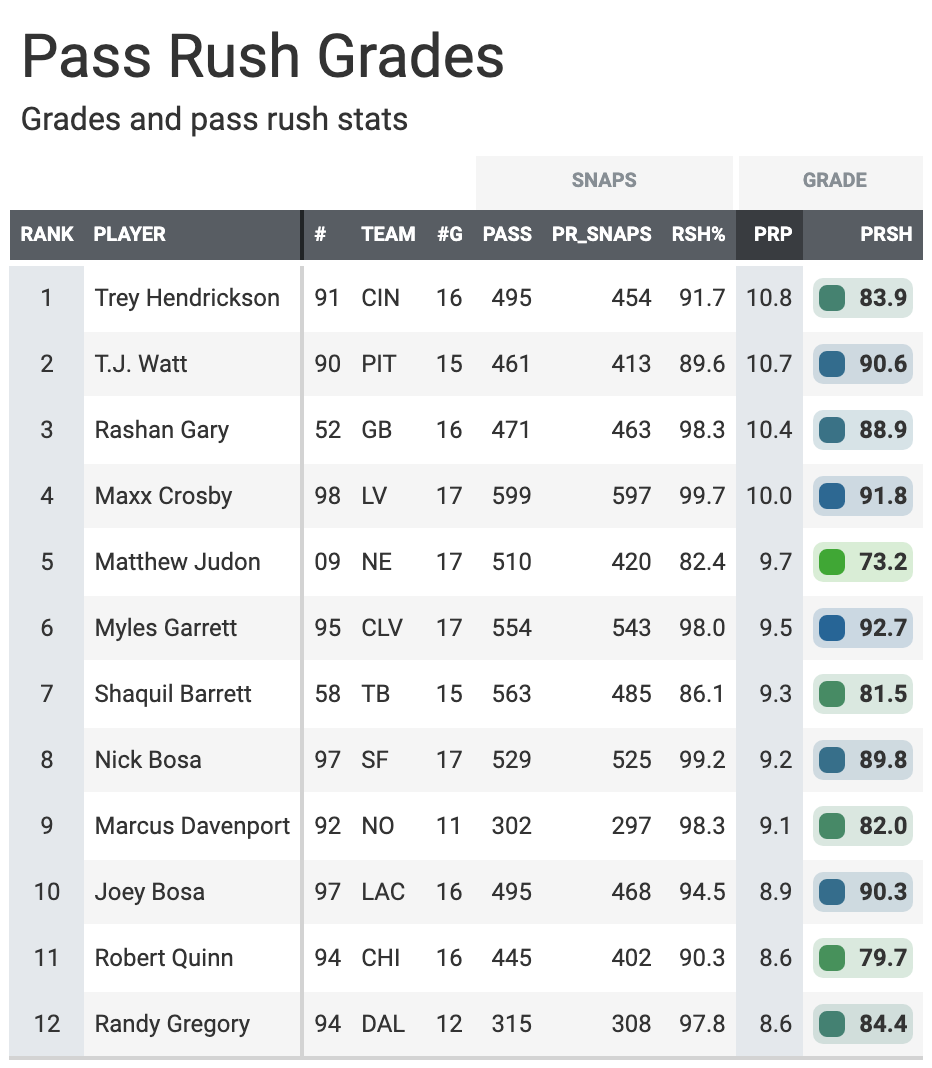
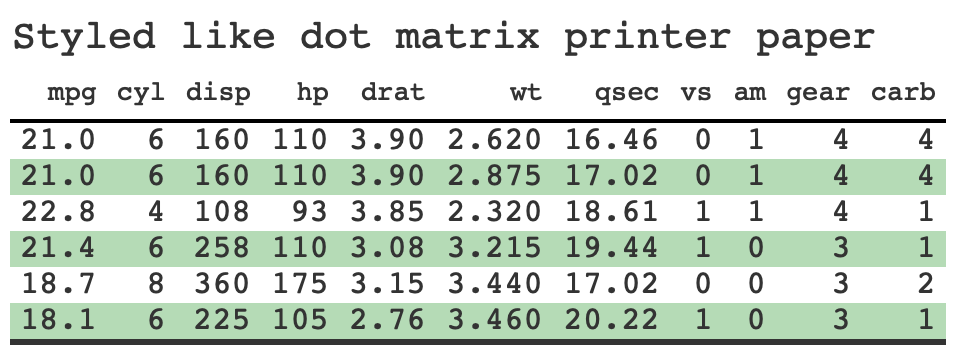
Structuring data
# A tibble: 3 × 4
cyl mean sd mpg_data
<dbl> <dbl> <dbl> <list>
1 4 26.7 4.51 <dbl [11]>
2 6 19.7 1.45 <dbl [7]>
3 8 15.1 2.56 <dbl [14]>Opinionated plots
gtExtras plotting provides an opinionated API that predominantly supports one way of doing things, rather than providing maximum flexibility to accommodate different workflows.
One way == one-liner
The “one way” is almost always list() data with focused function arguments.
Ultimate goal: Simple, Inline, Effective
- Graph for quick trends
- Tabular values for exact comparison
Sparklines

Dot + Bar
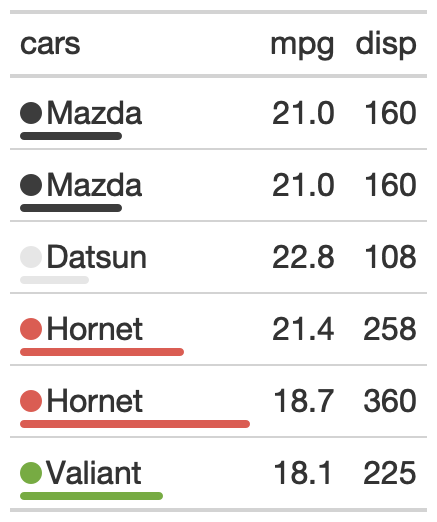
Point
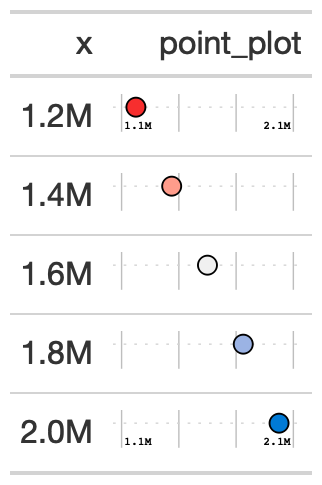
Percentile
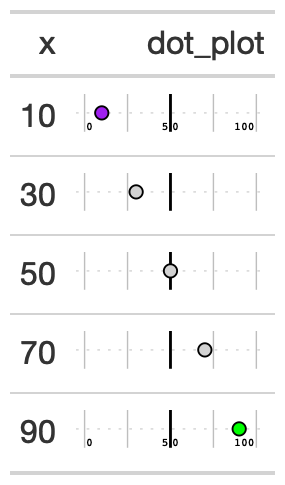
Confidence interval
# gtExtras can calculate basic conf int
# using confint() function
ci_table <- generate_df(
n = 50, n_grps = 3,
mean = c(10, 15, 20), sd = c(10, 10, 10),
with_seed = 37
) %>%
dplyr::group_by(grp) %>%
dplyr::summarise(
n = dplyr::n(),
avg = mean(values),
sd = sd(values),
list_data = list(values)
) %>%
gt::gt() %>%
gt_plt_conf_int(list_data, ci = 0.9)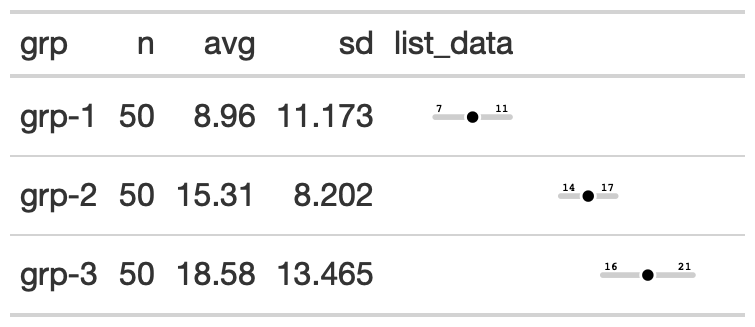
Confidence interval, user defined
# You can also provide your own values
# based on your own algorithm/calculations
pre_calc_ci_tab <- dplyr::tibble(
mean = c(12, 10), ci1 = c(8, 5), ci2 = c(16, 15),
ci_plot = c(12, 10)
) %>%
gt::gt() %>%
gt_plt_conf_int(
column = ci_plot,
ci_columns = c(ci1, ci2),
palette = c("red", "lightgrey", "black", "red")
)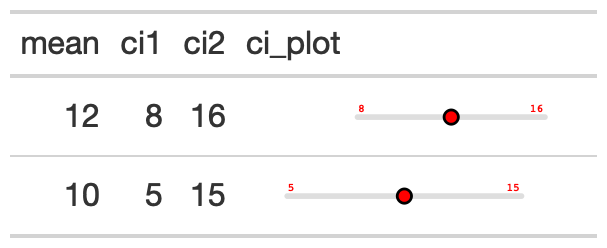
Creating custom gt functions
A short primer on tidyeval
Tidy evaluation is a special type of non-standard evaluation used throughout the tidyverse. - Programming with
dplyr
This powers the ability to do:
You can get most tidyeval things working with just two new concepts:
- Embrace your variable with
{{ var }}, also known as ‘curly-curly’
- Pass the dots with
...for many arguments
tidyeval in practice
tidyeval in practice
tidyeval with gt
gtExtras::gt_add_divider(), simplified
library(gt)
gt_add_divider <- function(gt_object, columns, ..., include_labels = TRUE) {
stopifnot("Table must be of class 'gt_tbl'" = "gt_tbl" %in% class(gt_object))
gt_object %>%
tab_style(
# dots include passed named arguments to the internal function
style = cell_borders(sides = "right", ...),
locations = if (isTRUE(include_labels)) {
# columns to affect
list(cells_body(columns = {{ columns }}),
cells_column_labels(columns = {{ columns }}))
} else {
cells_body(columns = {{ columns }})
}
)
}tidyeval with gt in practice
| mpg | cyl | disp | hp | drat | wt | qsec | vs | am | gear | carb |
|---|---|---|---|---|---|---|---|---|---|---|
| 21.0 | 6 | 160 | 110 | 3.90 | 2.620 | 16.46 | 0 | 1 | 4 | 4 |
| 21.0 | 6 | 160 | 110 | 3.90 | 2.875 | 17.02 | 0 | 1 | 4 | 4 |
| 22.8 | 4 | 108 | 93 | 3.85 | 2.320 | 18.61 | 1 | 1 | 4 | 1 |
| 21.4 | 6 | 258 | 110 | 3.08 | 3.215 | 19.44 | 1 | 0 | 3 | 1 |
| 18.7 | 8 | 360 | 175 | 3.15 | 3.440 | 17.02 | 0 | 0 | 3 | 2 |
| 18.1 | 6 | 225 | 105 | 2.76 | 3.460 | 20.22 | 1 | 0 | 3 | 1 |
tidyeval with gt in practice
| mpg | cyl | disp | hp | drat | wt | qsec | vs | am | gear | carb |
|---|---|---|---|---|---|---|---|---|---|---|
| 21.0 | 6 | 160 | 110 | 3.90 | 2.620 | 16.46 | 0 | 1 | 4 | 4 |
| 21.0 | 6 | 160 | 110 | 3.90 | 2.875 | 17.02 | 0 | 1 | 4 | 4 |
| 22.8 | 4 | 108 | 93 | 3.85 | 2.320 | 18.61 | 1 | 1 | 4 | 1 |
| 21.4 | 6 | 258 | 110 | 3.08 | 3.215 | 19.44 | 1 | 0 | 3 | 1 |
| 18.7 | 8 | 360 | 175 | 3.15 | 3.440 | 17.02 | 0 | 0 | 3 | 2 |
| 18.1 | 6 | 225 | 105 | 2.76 | 3.460 | 20.22 | 1 | 0 | 3 | 1 |
gt - more arguments
basic_table %>%
# optional arguments accepted by name via `...`
gt_add_divider(cyl, weight = px(2), color = "red")| mpg | cyl | disp | hp | drat | wt | qsec | vs | am | gear | carb |
|---|---|---|---|---|---|---|---|---|---|---|
| 21.0 | 6 | 160 | 110 | 3.90 | 2.620 | 16.46 | 0 | 1 | 4 | 4 |
| 21.0 | 6 | 160 | 110 | 3.90 | 2.875 | 17.02 | 0 | 1 | 4 | 4 |
| 22.8 | 4 | 108 | 93 | 3.85 | 2.320 | 18.61 | 1 | 1 | 4 | 1 |
| 21.4 | 6 | 258 | 110 | 3.08 | 3.215 | 19.44 | 1 | 0 | 3 | 1 |
| 18.7 | 8 | 360 | 175 | 3.15 | 3.440 | 17.02 | 0 | 0 | 3 | 2 |
| 18.1 | 6 | 225 | 105 | 2.76 | 3.460 | 20.22 | 1 | 0 | 3 | 1 |
gt - moar arguments
basic_table %>%
### include_labels as an existing argument
gt_add_divider(
c(cyl,mpg), weight = px(3),
color = "orange", include_labels = FALSE
)| mpg | cyl | disp | hp | drat | wt | qsec | vs | am | gear | carb |
|---|---|---|---|---|---|---|---|---|---|---|
| 21.0 | 6 | 160 | 110 | 3.90 | 2.620 | 16.46 | 0 | 1 | 4 | 4 |
| 21.0 | 6 | 160 | 110 | 3.90 | 2.875 | 17.02 | 0 | 1 | 4 | 4 |
| 22.8 | 4 | 108 | 93 | 3.85 | 2.320 | 18.61 | 1 | 1 | 4 | 1 |
| 21.4 | 6 | 258 | 110 | 3.08 | 3.215 | 19.44 | 1 | 0 | 3 | 1 |
| 18.7 | 8 | 360 | 175 | 3.15 | 3.440 | 17.02 | 0 | 0 | 3 | 2 |
| 18.1 | 6 | 225 | 105 | 2.76 | 3.460 | 20.22 | 1 | 0 | 3 | 1 |
tidyeval with gt
gtExtras::gt_add_divider(), simplified
library(gt)
gt_add_divider <- function(gt_object, columns, ..., include_labels = TRUE) {
stopifnot("Table must be of class 'gt_tbl'" = "gt_tbl" %in% class(gt_object))
gt_object %>%
tab_style(
# dots include passed named arguments to the internal function
style = cell_borders(sides = "right", ...),
locations = if (isTRUE(include_labels)) {
# columns to affect
list(cells_body(columns = {{ columns }}),
cells_column_labels(columns = {{ columns }}))
} else {
cells_body(columns = {{ columns }})
}
)
}gt themes!
gt_theme_nytimes <- function(gt_object, ...){
stopifnot("'gt_object' must be a 'gt_tbl', have you accidentally passed raw data?" = "gt_tbl" %in% class(gt_object))
gt_object %>%
tab_options(
heading.align = "left",
column_labels.border.top.style = "none",
table.border.top.style = "none",
column_labels.border.bottom.style = "none",
column_labels.border.bottom.width = 1,
column_labels.border.bottom.color = "#334422",
table_body.border.top.style = "none",
table_body.border.bottom.color = "white",
heading.border.bottom.style = "none",
data_row.padding = px(7),
column_labels.font.size = px(12),
...
) %>%
tab_style(
style = cell_text(
color = "darkgrey",
font = google_font("Source Sans Pro"),
transform = "uppercase"
),
locations = cells_column_labels(everything())
) %>%
tab_style(
style = cell_text(font = google_font("Libre Franklin"),
weight = 800),
locations = cells_title(groups = "title")
) %>%
tab_style(
style = cell_text(
font = google_font("Source Sans Pro"),
weight = 400
),
locations = cells_body()
)
}gt themes
gt_theme_basic <- function(gt_object, ...){
gt_object %>%
tab_options(
heading.align = "left",
data_row.padding = px(7),
column_labels.font.size = px(12),
...
) %>%
tab_style(
style = cell_text(
color = "darkgrey",
font = google_font("Source Sans Pro"),
transform = "uppercase"
),
locations = cells_column_labels(everything())
)
}gt + Plots
gt + Plots
gtExtras + Plots
3 step process:
list()data by row/group- For specific column, create a tiny
ggplot2graph and save to disk - Read image back in, and embed image into HTML
Step infinity: protect against user-input/error handling
gtExtras + create graph
plot_out <- ggplot(data = NULL, aes(x = vals, y = factor("1"))) +
geom_col(width = 0.1, color = palette[1], fill = palette[1]) +
geom_vline(
xintercept = target_vals, color = palette[2], size = 1.5,
alpha = 0.7
) +
geom_vline(xintercept = 0, color = "black", size = 1) +
theme_void() +
coord_cartesian(xlim = c(0, max_val)) +
scale_x_continuous(expand = expansion(mult = c(0, 0.15))) +
scale_y_discrete(expand = expansion(mult = c(0.1, 0.1))) +
theme_void() +
theme(
legend.position = "none",
plot.margin = margin(0, 0, 0, 0, "pt"),
plot.background = element_blank(),
panel.background = element_blank()
)gtExtras + save/read
gtExtras + gt
gt_plt_bullet <- function(gt_object, column = NULL, target = NULL, width = 65,
palette = c("grey", "red")) {
# extract the values from specified columns
all_vals <- gt_index(gt_object, {{ column }})
max_val <- max(all_vals, na.rm = TRUE)
length_val <- length(all_vals)
target_vals <- gt_index(gt_object, {{ target }})
col_bare <- gt_index(gt_object, {{ column }}, as_vector = FALSE) %>%
dplyr::select({{ column }}) %>%
names()
tab_out <- gt_object %>%
text_transform(
locations = cells_body({{ column }}),
fn = function(x) {
bar_fx <- function(vals, target_vals) {
...plotting_code...
...write_read_code...
img_plot
}
tab_built <- mapply(bar_fx, all_vals, target_vals)
tab_built
}
) %>%
gt::cols_align(align = "left", columns = {{ column }}) %>%
gt::cols_hide({{ target }})
tab_out
}You can write your own gt “extra” functions!

